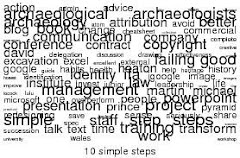A recurrent feature of any discussion about time management and working practices is the feeling that email is out of control; people say that they have to check it constantly and yet know that the old messages stack up, and they can never deal with it all. As a result, they say that if only they could handle the email mountain and have confidnce that they'd seen the important stuff, they'd be able to cope, leading to the desperate arbitrary expedients of 'email free Fridays' or 'no email after 3.00' rules.
This self-analysis may not, in fact, be accurate: an overflowing inbox may just be the symptom of a wider malaise. But since handling email forms such an important part of modern working, it is worthwhile thinking a little to get it right. Unfortunately, most of the problems come from other people, sending you stuff, but you can at least try to make life easier for your recipients.
WRITING EMAILS
Use the subject line
. . . to say what the subject is. The actual subject, preferably. Anything sent under a geenric heading, or [no subject], will be difficult to locate later when you're trying to find it. Don't use ALL CAPS, and start the subject with the key words.
It's often possible to put all the necessary info in the subject.
Not:
Subject: Re: Meeting tomorrow?But:
Text: Yes, 10am is fine.
Subject: Meeting 10am okEmail conversations tend to drift onto new topics; if this happens it's best to re-title messages periodically, rather than end up with:
Text:
Subject: re: re: re: re: re: re: Dinner tonight?
Text: Will you marry me?
For similar reasons, it's much easier to keep track of threads if you stick to one subject per email, so that if there are three issues you want to raise with someone, send three messages: this will allow them to respond to each on its own timeframe. Otherwise it's likely that only the first, or most urgent, issue will actually be addressed.
But there is an even more basic question: should you be writing an email at all? Email is great for short, quick, transient and non-controversial communication with people with whom you have an established relationship. It is not good for arguing, or explaining at length. A good rule of thumb is the 10/5 minute rule: if it will take longer than 10 minutes to write or 5 minutes to read, don't send it by email. Turn it into a Word dodument, or talk on the phone. Few people read long emails carefully, so don't expect them to.
Think hard before you use 'reply all' It is annoying to be copied into a two-sided debate in which you have no interest. Much better to have the debate in private and then circulate the conclusion to all.
If you are going to forward an email, it is helpful to add some sort of gloss: "Do you want to go to this conference?", "See the comment in para 2 which we might want to respond to", or even just a simple "any use?".
I would discourage the use of automatic read receipts. Somebody who has read the subject of an email, and decided to open it, is ready to read the contents, and the intrusion of a pop-up that they must read and click on before they can do so breaks the flow. There are a few occasions when a positive response is needed: I would just add a note in the text: "please confirm you've had this message".
In theory it should be possible to use priority markers (red text, !) to gain the reader's urgent attention to a particular message, but unfortunately these tend to be used only by spammers, and will therefore make people less likely to read it. Instead, start the subject line with "Urgent! "
Having a corporate signature text with phone number and a web address is a good idea. Having one which is bloated with legal disclaimers and vague threats against unintended recipients is a bad idea. Often these disclaimers are so broad that anyone wishing to conduct serious business would be justified in refusing to respond and insisting on dealing with someone whose word could be taken as some form of official sanction. It would be better to train staff in what they should say than to rely on these probably unenforceable clauses. Similarly, asking "do you really need to print this email?" may be ineffective. You could argue that the environmental impact of adding to the size of a message that has to be colelcted and stored by multiple recipients might outweigh the tiny number of trees saved by indecisive readers who were persuaded not to print it.
Don't apologise for cross-posting. The days when you only got messages you wanted have, alas, gone. Wasting everbyody's time by making them read this before getting to the substance is more annoying than getting the same message twice. But equally, don't circulate needlessly. Reading irrelevant emails can absorb an enormous amount of staff time, especially if they are labelled (unhelpfully) "Important notice to all staff" but in fact are of interest to three people in the organisation.
Finally there is the question of tone. It used to be common for people to treat email as if it were an electronic letter, written in the fairly stiff and formal language adopted in many businesses. Increasingly, though, it is coming to resemble speech, and it is hard to maintain that it should necessarliy be any more formal than would be used in, say, a telephone conversation. In general, peopel would rather recive an instant response, even if brief, slangy and mis-typed, than wait half an hour for one which said the same thing but in more coherent prose.
READING EMAILS
So maybe your readers will start being glad to get messages from you. But right now, that isn't really much help with your inbox. What can you do?
Break your messages up into folders. A good way is have folders for individuals or groups. When you're looking for an old message, you may have forgotten its subject or date but probably can remember or guess who had sent it.
Use message rules and filters. It is worth setting up rules so that new messages are moved straight into the relevant folder. You can then at a glance spot responses you were waiting for while leaving others to one side.
Have a folder for newsgroups. Those messages can go straight there and wait for your leisure; alternatively you can periodically use 'mark folder as read' so you can forget the rest. If the newsgroup has an acessible archive (as Jiscmail groups do), you can safely delete these messages en bloc.
Process your emails. Leave non-urgent unread messages in their folders. Scan the messages in the active folders, open the important ones, and respond to the simple ones straight away. Then go back and deal with the important complex ones. Whether you then go on to deal with the others is up to you, but you can be confident that you know about everything you need to for now.